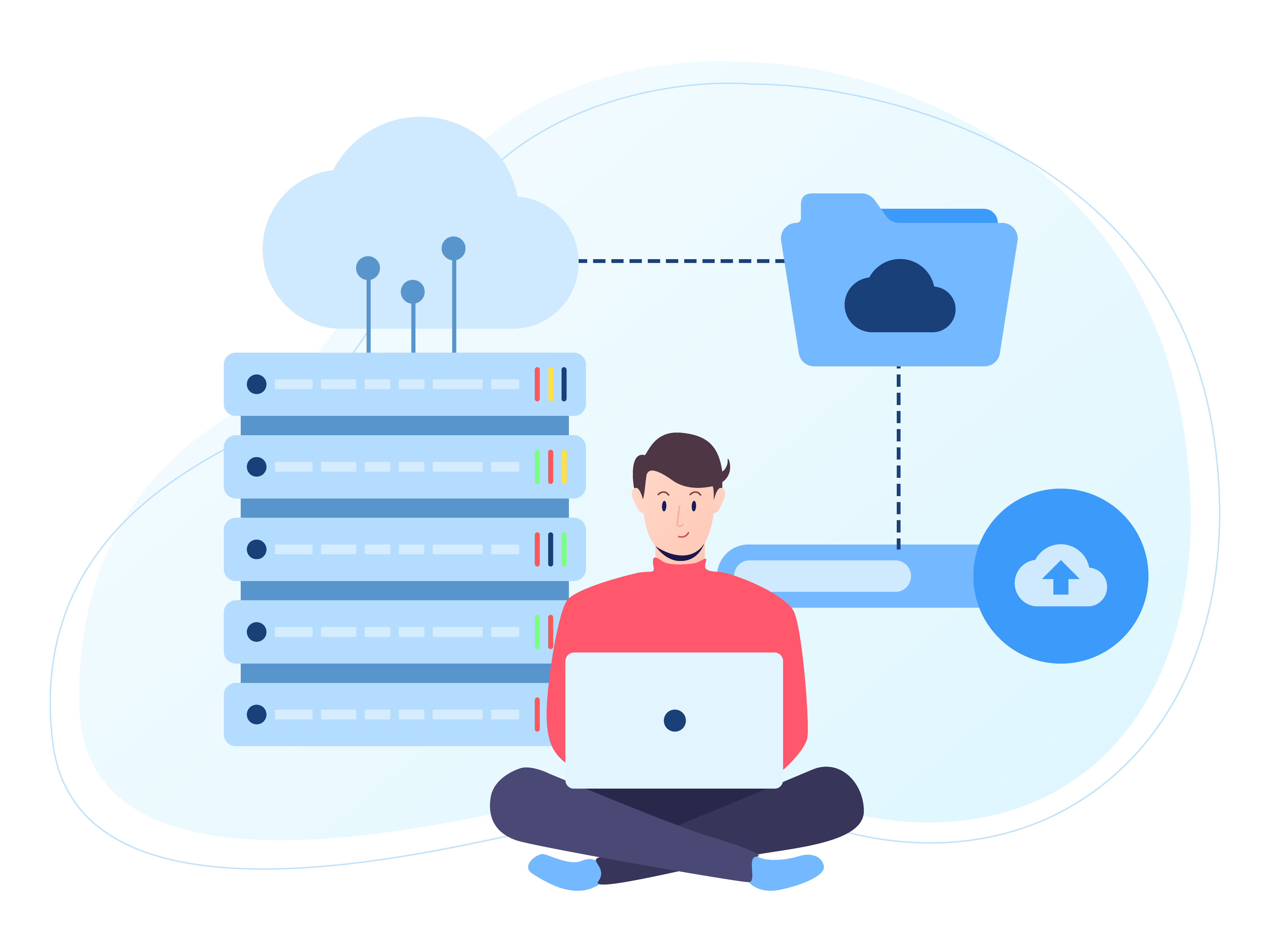Introduction
Data loss can be catastrophic for small businesses, potentially leading to significant downtime, financial losses, and even business failure. Despite these risks, many small businesses still don't have adequate backup systems in place. According to industry research, 60% of small businesses that lose their data shut down within six months.
In this article, we'll explore why regular data backups are essential for your business, the different types of backup solutions available, and best practices for implementing an effective backup strategy.
The Real Cost of Data Loss
The average cost of downtime for small businesses is $8,000 to $74,000 per hour, depending on the industry and size of the business. Beyond the immediate financial impact, data loss can damage your reputation, lead to lost customers, and create compliance issues.
Common Causes of Data Loss
Understanding the potential threats to your data is the first step in developing an effective backup strategy. Here are the most common causes of data loss for small businesses:
1. Human Error
Despite advances in technology, human error remains one of the leading causes of data loss. This includes accidental deletion of files, overwriting important data, or improper handling of storage devices. Even well-trained employees can make mistakes that result in data loss.
2. Hardware Failure
All hardware has a limited lifespan, and failures can occur unexpectedly. Hard drives, servers, and other storage devices can fail due to manufacturing defects, wear and tear, power surges, or simply age. When hardware fails, the data stored on it may become inaccessible or corrupted.
3. Malware and Ransomware
Malicious software, particularly ransomware, has become a significant threat to businesses of all sizes. Ransomware encrypts your data and demands payment for the decryption key. Even if you pay the ransom (which is not recommended), there's no guarantee you'll recover your data.
4. Natural Disasters
Floods, fires, earthquakes, and other natural disasters can destroy physical infrastructure, including the devices and servers where your data is stored. While these events are relatively rare, they can cause total data loss if you don't have offsite backups.
5. Theft
Theft of devices like laptops, smartphones, and external hard drives can result in both data loss and potential data breaches. If the stolen device contains the only copy of certain data, that information may be permanently lost.
Types of Backup Solutions
There are several approaches to backing up your data, each with its own advantages and considerations:
Local Backups
Data is backed up to physical devices kept on-premises, such as external hard drives, network-attached storage (NAS), or tape drives.
Pros: Fast backup and recovery, complete control over your data, no internet dependency
Cons: Vulnerable to on-site disasters, requires manual management, limited scalability
Cloud Backups
Data is backed up to remote servers accessed via the internet, provided by specialized backup services or general cloud storage providers.
Pros: Automatic offsite storage, scalability, accessibility from anywhere
Cons: Dependent on internet connectivity, potential security concerns, ongoing costs
Hybrid Backups
Combines local and cloud backup approaches, providing both on-premises and offsite copies of your data.
Pros: Comprehensive protection, flexibility, redundancy
Cons: More complex to set up and manage, higher overall cost
Business Continuity Solutions
Goes beyond simple backups to provide rapid recovery of entire systems, often using virtualization technology.
Pros: Minimal downtime, complete system recovery, business continuity
Cons: Higher cost, more complex implementation, may require specialized expertise
Best Practices for Data Backup
Regardless of the backup solution you choose, following these best practices will help ensure your data is properly protected:
1. Follow the 3-2-1 Backup Rule
The 3-2-1 backup rule is a widely recommended strategy that helps ensure your data remains safe even if one backup method fails:
- 3 - Keep at least three copies of your data (the original plus two backups)
- 2 - Store the copies on two different types of media or storage devices
- 1 - Keep one copy offsite (such as in the cloud or at another physical location)
This approach provides redundancy and protects against different types of failures and disasters.
2. Automate Your Backups
Human memory is fallible, and manual backups are often forgotten or postponed. Automating your backup process ensures that it happens regularly without requiring constant attention. Most backup solutions offer scheduling features that allow you to set up automatic backups at specific times or intervals.
3. Encrypt Your Backups
Backup data often contains sensitive information that needs to be protected. Encrypting your backups adds an essential layer of security, especially for data stored in the cloud or transported offsite. Encryption ensures that even if unauthorized parties gain access to your backup files, they cannot read the data without the encryption key.
4. Regularly Test Your Backups
A backup is only useful if you can successfully restore from it when needed. Regularly testing your backup and recovery process helps identify any issues before a real emergency occurs. Schedule periodic test restores to verify that your backups are working correctly and that you can recover your data when necessary.
5. Document Your Backup Procedures
Create clear documentation of your backup and recovery procedures. This documentation should include:
- What data is being backed up and how often
- Where backups are stored
- Who is responsible for managing backups
- Step-by-step recovery procedures
- Contact information for relevant vendors or service providers
This documentation ensures that anyone in your organization can understand and implement your backup strategy, even if the primary responsible person is unavailable.
6. Consider Retention Policies
Determine how long you need to keep different types of backups. Some data may need to be retained for years due to regulatory requirements, while other data may only need short-term backups. Implementing appropriate retention policies helps manage storage costs while ensuring compliance with relevant regulations.
Developing a Backup Strategy for Your Business
Creating an effective backup strategy involves several key considerations:
1. Identify Critical Data
Not all data is equally important. Identify the information that is most critical to your business operations and prioritize it in your backup strategy. This typically includes:
- Customer data and contact information
- Financial records and accounting data
- Intellectual property and proprietary information
- Email and communication records
- Operational documents and procedures
2. Determine Recovery Objectives
Establish clear recovery objectives to guide your backup strategy:
- Recovery Point Objective (RPO): How much data can you afford to lose? This determines how frequently you need to back up your data.
- Recovery Time Objective (RTO): How quickly do you need to restore operations after a data loss event? This influences the type of backup solution you need.
3. Assess Your Resources
Consider the resources available for implementing and maintaining your backup strategy:
- Budget for backup solutions and storage
- Technical expertise within your organization
- Available time for managing and monitoring backups
- Internet bandwidth for cloud backups
4. Select Appropriate Solutions
Based on your critical data, recovery objectives, and available resources, select the backup solutions that best meet your needs. For many small businesses, a hybrid approach provides the best balance of protection, convenience, and cost.
5. Implement and Monitor
After implementing your backup strategy, establish monitoring procedures to ensure it continues to function correctly. Regularly review backup logs, test restores, and adjust your strategy as your business needs evolve.
Conclusion
Regular data backups are not just an IT best practice—they're an essential component of business continuity and risk management. By understanding the potential causes of data loss, implementing appropriate backup solutions, and following best practices, you can protect your business from the potentially devastating consequences of data loss.
Remember that an effective backup strategy is not a one-time implementation but an ongoing process that requires regular attention and updates. As your business grows and changes, your backup needs may evolve, requiring adjustments to your strategy.
At Tek4, we help small businesses in St. Louis implement robust backup and recovery solutions tailored to their specific needs and budget. If you need assistance developing or improving your backup strategy, contact us today for a consultation.
Need help implementing a reliable backup solution?
Contact Tek4 today to discuss how we can help protect your valuable business data.